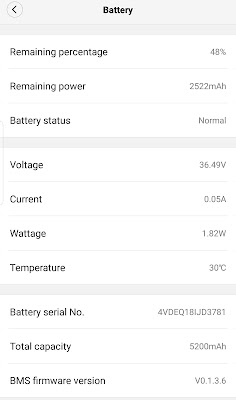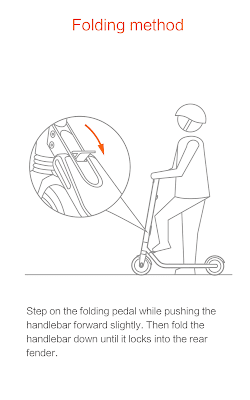In order to fix this issue, I went online to find a solution, which shows you how to remove the rear wheel and axle. Here is how it is done!
First, we need to remove the rubber mat on the rear fork, as the screws are located underneath. Use a hairdryer to soften the glue before pulling it off gently.
Once the mat is peeled off, the screws can be seen.
I noticed that the rear cover was already cracked, maybe from overtightening by the factory? Or some impact to the side of the cover.
Do the same for the other side to expose the screws, so that they can be removed.
There is another screw at the side of the cover. Each cover has 3 screws that needs to be loosened before the cover can be removed completely.
Take off the cover gently, as the rear lights are still connected via a thin wire.
What you see here is the rear axle, fixed to the rear fork using 2 black bolts on either side.
Take two size 5 Allen keys and turn the 2 bolts at the same time, opposite to each other. One of it will loosen.
Before removing the rear wheel completely, you need to support the e-scooter. I found that I could clamp the front handlepost using a normal bicycle workstand.
Rear wheel suspended off the ground, for easy maintenance.
Rear axle removed completely. Two black bolts at either end, and two steel bushes to fit to the sealed bearings inside the rear wheel.
Sealed bearing inside the rear wheel, with one set at either side of it. However, there is no support in between the two sets of bearings, which will prove to be crucial later on.
Tire size, which means 8 inches in diameter by 2.125 inches in width.
Axle hole on the aluminium rear fork. Looks like they are reamed to tight tolerances.
Or maybe not. The steel bush fits in loosely, which is where the free play in the rear wheel is coming from. Other than changing the steel bushes, let's see if anything can be done to reduce the looseness.
The looseness of the rear wheel happens despite the rear bolts being tightened, as the bolts bottom out on the rear axle when fully tightened. There is almost no compression force on the bushes or bearings, which means that even when the bolts are fully tightened, the rear wheel can still wiggle from side to side slightly.
This does not seem to be the correct way, as I don't think the bolts are supposed to bottom out on the rear axle. My idea is to adjust the stackup on the rear axle such that the bolts bottom out on the bushes, instead of the rear axle. This way, when the bolts are tightened, the bushes will be under compression force, which will hold the bearings and eliminate the looseness.
I found a weird washer in my toolbox (from IKEA), which effectively lengthens the steel bush without touching the rear axle.
When the bolts are tightened, the bolt head will press on the washer, while the bolt threads will pull the axle. Once the bolts are fully tightened, there will be no looseness between the steel bushes and the rear fork.
Another view of the washer and the rear axle. Without the washer, the bolts will bottom out on the rear axle (centre, with thread).
I found a slightly longer bolt, just to ensure same engagement length with the addition of the washer.
I also prepared loctite, so that the bolts will not self loosen, as there is no anti-loosening mechanism other than applying torque.
Unfortunately, after doing all these, this DIY improvement does not work. What I found is that when the bolts are tightened, and the bushes are compressed, it presses on the inner race of the bearings (as per my intention). Normally, the inner race of the bearings (left and right side) will be supported by a bush in the middle, so that the bush will withstand the compression load from the left and right side.
However, because this rear wheel does not have a bush in between the left and right bearings, the compression load from the bolts will offset the bearings' inner and outer race, causing the rear wheel to experience high rolling resistance. Although there is no more rear wheel looseness, it also cannot spin normally.
Loosening the bolts will reduce the rolling resistance, but the bolts become too loose and will surely self loosen very easily, and it is not safe to do that.
In summary, the steel bushes need to be changed to something that fits better in the rear fork, or the looseness cannot be eliminated. Some other people have claimed that they found a washer that can be added to eliminate the looseness, but I am not sure how it is done. Perhaps, by using a thinner washer, a balance can be achieved between reducing looseness and ensuring sufficient tightening torque on the bolts.